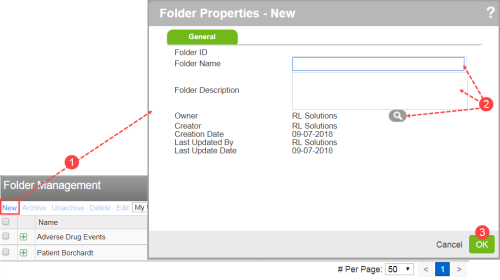Creating a New Folder
Prerequisites: You must have the 'Folders![]() Electronic bins used to store files with similar attributes. Folders are created and populated from the management form.' and 'Create Folders' functions enabled for your role.
Electronic bins used to store files with similar attributes. Folders are created and populated from the management form.' and 'Create Folders' functions enabled for your role.
To create a new folder:
- Click the Folder Management navigation button (page 1).
- Click the New link.
- Complete the fields, as shown:
- Folder Name – provide a unique name for the new folder.
- Folder Description – if desired, provide a folder description.
- Owner – defaults to the user who created the folder. Click the magnifying glass icon to change the user.
- Note: Only the folder owner or users who have been granted access rights can view its properties or delete the folder.
- Click OK. The new folder appears in the list.
Tip: You can also create a folder at the same time as adding files to it from the Search or File Info pages or from within a file. See Adding Files to a Folder or Adding a File to Folders from within the File.